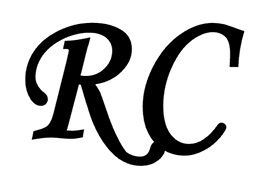Social Media Firewalls
These days, almost everyone is on social media, even this business attorney Tulsa. I had a friend who protested facebook for years because she thought it was stupid. It took everyone years to convince her and now she is finally in the realm of social media. Today, social media is a powerful networking tool that businesses routinely use to enhance and promote the image of the business.
I once worked at a law firm before I was a business attorney Tulsa on my own where they decided to put up a firewall blocking all social media accounts. You could not access any social media account on a work computer. I understand the rationale behind this policy. We had an employee who was wasting most of her day on facebook messenger not doing what she was supposed to do. So management decided to block all of our computers instead of just hers.
The problem was some of us, including me, used our personal social media accounts for our job. We would look up the social media pages to investigate parties to lawsuits. We as business attorney Tulsa would look for incriminating evidence we could use to impeach their credibility and/or cross-examine them on some of their remarks. You would be amazed how many cases where we substantially changed the value of the case by simply accessing someone’s facebook page.
Management then set up one computer at the firm and that was the “social media computer.” When I was asked to search social media sites on the social media computer, I refused. I explained that all it would take is me accidentally forgetting to log out once and another employee could access my account. I as a business attorney Tulsa did not feel comfortable with that.
As a business owner, should you allow your employees to access social media accounts on their computers? The answer I recommend: it depends. Here are some criteria to consider when making this decision.
First, does the person need social media to do his/her job more effectively? In my example above, I as a business attorney Tulsa needed social media to do my job. What I ultimately did was look up information on my phone and then get it printed out for our trial notebooks that we used. I worked at another law firm where we had a full-time marketing person. She used facebook and twitter on a daily basis to boost the firm. She would write posts, conduct marketing analyses, and advertise on social media. She had to have access to it. If your employees require access, then give it to them.
Second, is social media a distraction? I as a business attorney Tulsa have worked at numerous places where people spend most of their time on their phones. It was abundantly clear that productivity was significantly diminished by the presence of social media. In those scenarios, the disadvantages of authorizing social media on work computers might outweigh the minimal benefits. This may boil down to a person-by-person assessment.
Third, is it worth the trouble? You may own a business with some strong-willed and plain-spoken employees. If you take away something they occasionally use as a break from the grind, the backlash may not be worth it. They might choose to “get back at you” by considerably reducing their productivity. In that scenario, it may be worth it to overlook occasional facebook glances and just let the employees use their computers as they choose.
Fourth, does it slow down the internet speed for those who need it? I remember I once worked at a place where we were not allowed to play Pandora on our work computers. The policy made sense. We had a research business attorney Tulsa who was very busy and the constant streaming significantly slowed down her computer. She needed a fast internet speed as the legal search engine she used was very powerful and required significant bandwidth to function at optimum capability.
Fifth, is allowing employees to use social media on work computers a good image for your company? Some of you have businesses where customers walk in and there is a desk with an employee waiting to greet the customer. There may even be a screen that the customer can see. Is it a good image for the employee to have their personal page up for the world to see? This is likely a case-by-case scenario.
Ultimately, the decision to allow social media access on work computers is a personal decision. There is no right or wrong answer, even this business attorney Tulsa has to admit. If access to social media makes a person’s job easier and/or is required for work, then you should probably allow that person access. If an employee is going to waste company time and resources on social media, then you may want to reconsider it.
I would include a clause in your employee handbook that expresses your policy. Regardless of what that policy might be, I would include language similar to this: “Access to social media is a limited privilege. It is to be used for work purposes only. Any employee caught using social media for a purpose other than work will be reprimanded by a member of management. Repeated infractions may result in loss of privileges.”
If you do not have an employee handbook written by a business attorney Tulsa that clarifies your position on social media, you need to express your policy in writing to your employees. This becomes especially important if you must terminate an employee. No doubt the conversation will be heated. And if one of the reasons you let your employee go is, “they were on facebook all the time.” If you do not have this written down that such behavior is a no-no, and do not have documented information that the employee used facebook all the time, then you may land yourself in some hot water.
The best approach is the direct approach. I recommend either authorizing access for all or none. This avoids any type of favoritism and keeps your headaches lower. Plus, it substantially reduces the amount of employee complaints.
If you have any questions or concerns regarding the propriety of your social media access policy on work computers, please do not hesitate to contact this business attorney Tulsa at the RC Law Group. We are happy to review your policy and provide you with feedback that will help you.